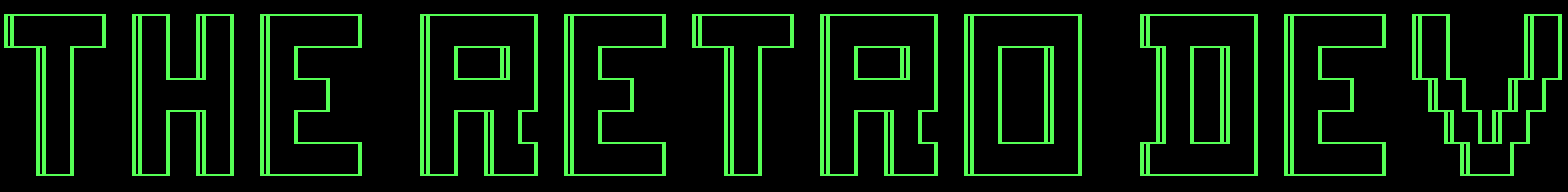04-29-2022, 12:51 PM
(This post was last modified: 04-30-2022, 07:33 PM by TheRetroDev.)
This is the discussion for the Quake Modding - FTEQW and DOS - TrenchBroom - #0 Setup video. If you run into any issues please comment below and we'll see about fixing that issue.
So in order for this tutorial to work you will need a copy of Quake. Disc or Steam version will suffice.
Buy Quake on Steam
You will also need our FTEQW engine, mapping tools and wad files.
FTEQW - Advanced modern Quake Engine supporting a huge variety of platforms and graphics options/API's
TrenchBroom - Map editor
EricWA - BSP, VIS and Lighting tools
EricWA Docs - Documentation for the EricWA tools
WADS - Quake texture data
TrenchBroom map compile options - In order they need to be
Name -> Basic Compile
Working Directory -> ${MAP_DIR_PATH}
Export Map(default is fine)
Run Tool (QBSP)
Select qbsp or vis.exe(Windows) for the tool
Parameters -> ${MAP_BASE_NAME}-compile.map ${MAP_BASE_NAME}.bsp
Run Tool (VIS)
Select vis or vis.exe(Windows) for the tool
Parameters -> ${MAP_BASE_NAME}.bsp
Run Tool (LIGHT)
Select light or light.exe(Windows) for the tool
Parameters -> ${MAP_BASE_NAME}.bsp
Copy Files(BSP)
Source -> ${WORK_DIR_PATH}/${MAP_BASE_NAME}.bsp
Target -> ${GAME_DIR_PATH}/id1/maps/${MAP_BASE_NAME}.bsp
Copy Files(LIT) <- Colored Lightmaps
Source -> ${WORK_DIR_PATH}/${MAP_BASE_NAME}.lit
Target -> ${GAME_DIR_PATH}/id1/maps/${MAP_BASE_NAME}.lit
Copy Files(LUX) <- Directional light directional data. Use -lux in the light parameters
Source -> ${WORK_DIR_PATH}/${MAP_BASE_NAME}.lux
Target -> ${GAME_DIR_PATH}/id1/maps/${MAP_BASE_NAME}.lux
For the DOS setup just duplicate Basic-Compile and change the Copyfiles to the exact path of your DOS directory.
That's everything! If anyone runs into any issues or anything like that please do message below and we'll see if we can't things fixed for you.
So in order for this tutorial to work you will need a copy of Quake. Disc or Steam version will suffice.
Buy Quake on Steam
You will also need our FTEQW engine, mapping tools and wad files.
FTEQW - Advanced modern Quake Engine supporting a huge variety of platforms and graphics options/API's
TrenchBroom - Map editor
EricWA - BSP, VIS and Lighting tools
EricWA Docs - Documentation for the EricWA tools
WADS - Quake texture data
TrenchBroom map compile options - In order they need to be
Name -> Basic Compile
Working Directory -> ${MAP_DIR_PATH}
Export Map(default is fine)
Run Tool (QBSP)
Select qbsp or vis.exe(Windows) for the tool
Parameters -> ${MAP_BASE_NAME}-compile.map ${MAP_BASE_NAME}.bsp
Run Tool (VIS)
Select vis or vis.exe(Windows) for the tool
Parameters -> ${MAP_BASE_NAME}.bsp
Run Tool (LIGHT)
Select light or light.exe(Windows) for the tool
Parameters -> ${MAP_BASE_NAME}.bsp
Copy Files(BSP)
Source -> ${WORK_DIR_PATH}/${MAP_BASE_NAME}.bsp
Target -> ${GAME_DIR_PATH}/id1/maps/${MAP_BASE_NAME}.bsp
Copy Files(LIT) <- Colored Lightmaps
Source -> ${WORK_DIR_PATH}/${MAP_BASE_NAME}.lit
Target -> ${GAME_DIR_PATH}/id1/maps/${MAP_BASE_NAME}.lit
Copy Files(LUX) <- Directional light directional data. Use -lux in the light parameters
Source -> ${WORK_DIR_PATH}/${MAP_BASE_NAME}.lux
Target -> ${GAME_DIR_PATH}/id1/maps/${MAP_BASE_NAME}.lux
For the DOS setup just duplicate Basic-Compile and change the Copyfiles to the exact path of your DOS directory.
That's everything! If anyone runs into any issues or anything like that please do message below and we'll see if we can't things fixed for you.
Creator of The Retro Dev.. Living inside of FreeDOS and Linux.
System Specs:
OS: FreeDOS 1.3
CPU: AMD AM5x86-P75+ @150mhz
Memory: 64MB
Sound: Sound Blaster AWE32, Roland SC-55 Sound Canvas
Keyboard: Model-M
HD: 32 GB MicroSD
GPU: S3 Trio 64
System Specs:
OS: FreeDOS 1.3
CPU: AMD AM5x86-P75+ @150mhz
Memory: 64MB
Sound: Sound Blaster AWE32, Roland SC-55 Sound Canvas
Keyboard: Model-M
HD: 32 GB MicroSD
GPU: S3 Trio 64